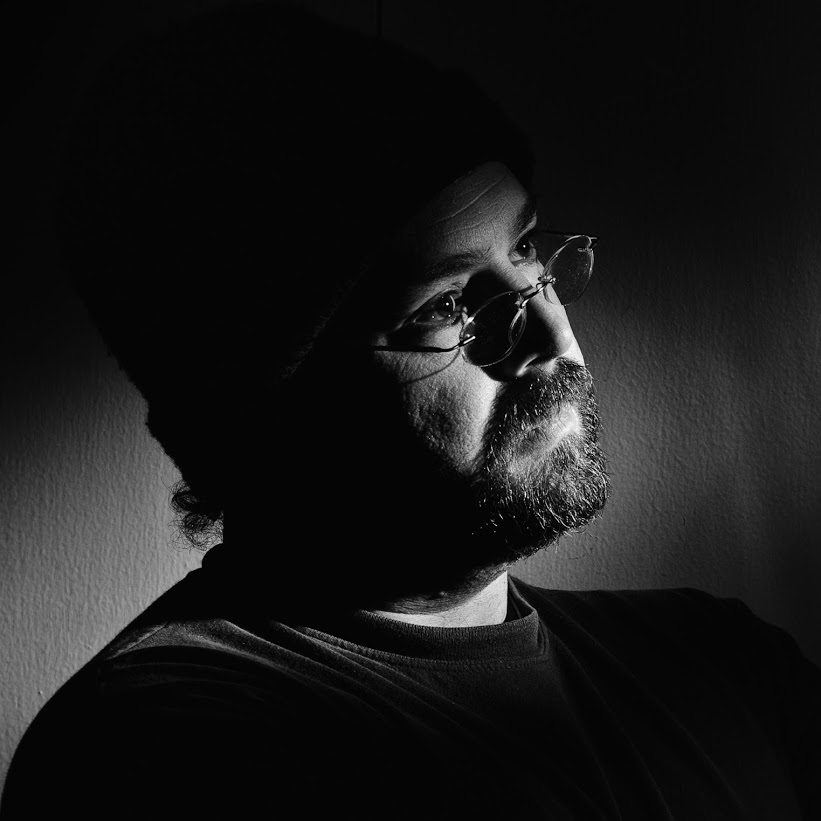By crmanski
These are the steps I took to install the agent software from http://ocsinventory.sourceforge.net/
All of this is done from a terminal via SSH.
Ubutu Linux – OCSNG_LINUX_AGENT_1.0RC3 Install Notes
Change to root…
sudo su
Switch to /opt…
cd /opt
Download the agent…(I put this on one of my webservers for convenience)
wget http://path-to-agent.gz
Extract Agent…
gzip -cd OCSNG_LINUX_AGENT_1.0RC3.tar.gz | tar xvf –
Install essential compiling tools…
apt-get install build-essential
Install required support software…
apt-get install libcompress-zlib-perl libxml-simple-perl libnet-ip-perl libcrypt-ssleay-perl libwww-perl -y
All set.
Now run the setup
cd OCS*
./setup.sh