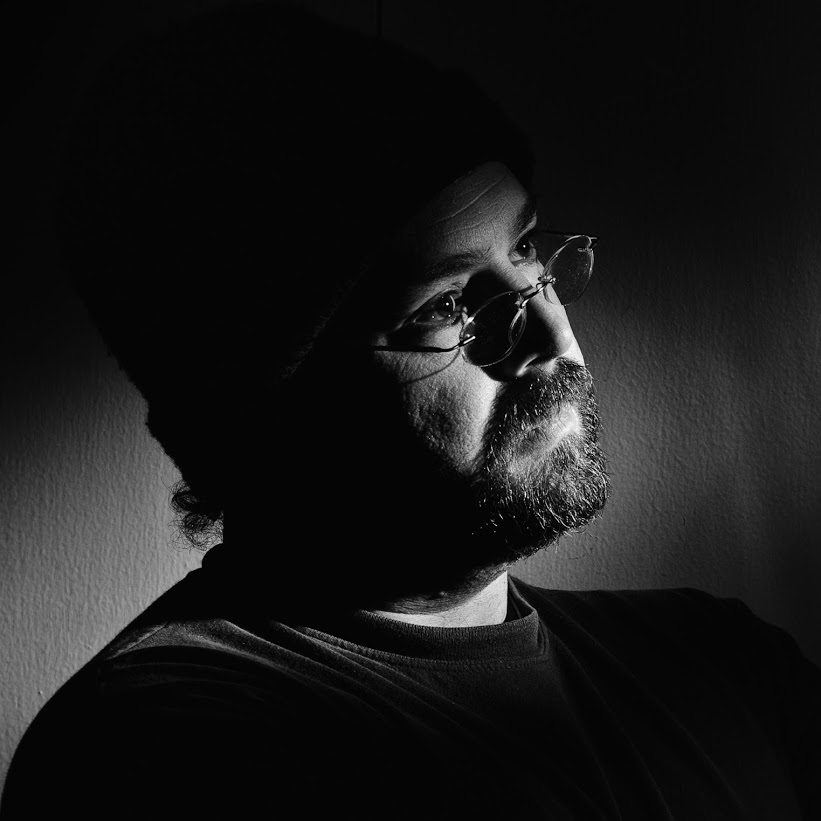By crmanski
At home I share the same account with different people. They have their bookmarks, favorite sites, etc nd I have mine. For a while we were using Firefox, but now we are testing out Opera (http://www.opera.com/) as a web browser. One feature of Firefox is the that allowed us to use the same account was the profiles mode feature. Well, Opera does not have this. So to workaround this I did the following…
1. First I Created a default profile by opening Opera(In Gnome: Applications->Internet->Opera). This makes a folder in your home directory here: /home/UserName/.opera
2. I copied that folder to two locations at the command prompt like so…
cp /home/UserName/.opera/ /home/UserName/.operaMine
cp /home/UserName/.opera/ /home/UserName/.operaYours
Then I went into the Applications menu, slide down to Internet and right-clicked on opera and “add this launcher to panel” (I am using Gnome). This added the launcher icon for the default profile. To make it use the profile that I specified I right-clicked again, chose properties and changed the line…
opera %u
to…
opera -personaldir /home/UserName/.operaMine
I also changed the Text in the Name field to Mine. Change yours to whatever suits you.
I Repeated the same for the second profile. Now when the mouse hovers over the shortcuts in the panel they identify themselves with pop up descriptive text. One good thing about this that firefox did not allow is both browser instances can be run at the same time…
Technology: