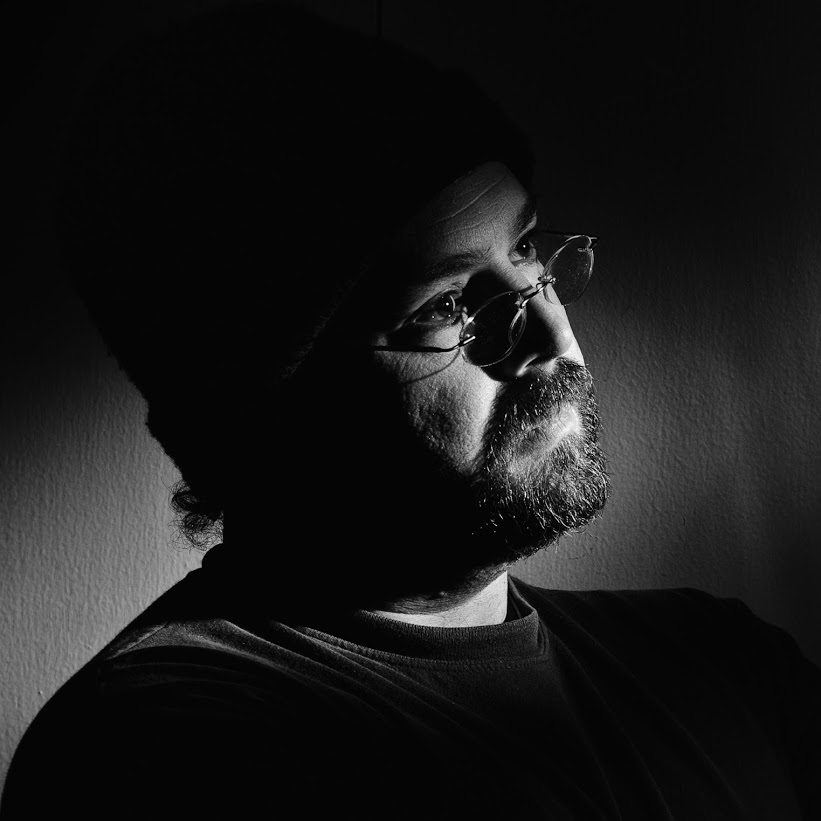By crmanski
~Application Choices~
Application choices for LTSP have been a trial and error process. If you do not want your client machines using a certain program the rule of thumb is do not install it on the server. The base install of ubuntu/edubutu comes with Gaim (Instant messanging), Kino (DV video editing) and others applications that would either put a heavy load on the LTSP server of violate your acceptable use policies(AUP).
Notes on Removing Default Packages:
When you remove default applications it also removes a meta-package called either “ubuntu-desktop” or “edubuntu-desktop”. this sounds alarming at first but it does not break the system. Later on, If you are going to upgrade to a new release (dist-upgrade) then you will want to re-add this package because the new release will most likely have other needed packages included under this meta-package.
Removing an Installation Package:
To remove the applications use Synaptic Package Manager. Right-click on the package and choose “Mark for Complete Removal” and then Apply.