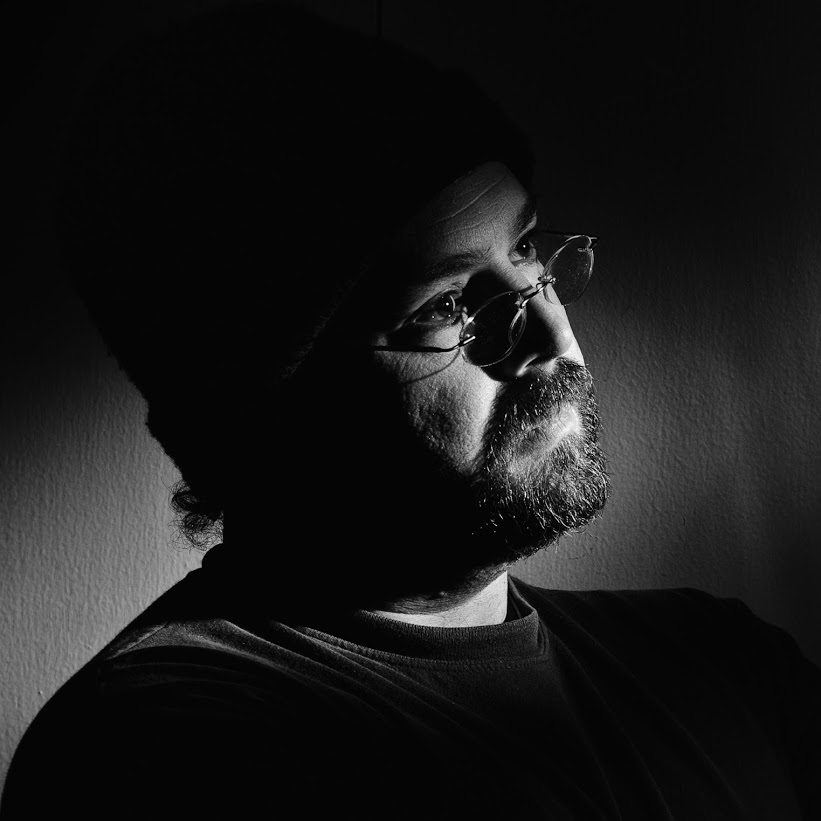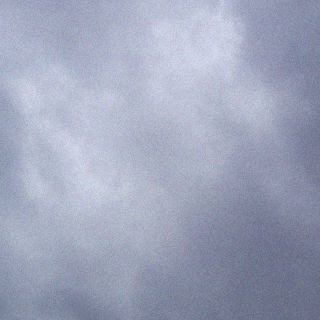By crmanski
I found a very helpful article on installing the Remote Agent for Linux on Ubuntu here: http://www.ubuntux.org/ubuntu-veritas-backup-exec-and-you
Below are the steps I used on Feisty Server. Note: Change to root first: sudo su (as the admin account)
1. I registered my serial numbers and downloaded the latest .tar.gz for all agents. (called BEWS_11D.7170_LINUX-UNIX-MAC-NT4_AGENTS.2.tar.gz at this time.)
2. Changed the port that webmin was running on (if you have it installed)
3. Inside this file I found this folder: “cdimgpkgsLinux”. I zipped that up and uploaded it to a directory in the admin accounts home folder and then extracted VRTSralus.tar.gz and VRTSvxmsa.tar.gz to that folder (~/packages/backupexec/Linux on mine)
4. Install required packages: apt-get install libstdc++2.10-glibc2.2 libstdc++5 alien
(Note: I tried this on two servers. One failed and the /var/VRTSralus/beremote.service.log said that it could not find libstdc.so something or other. When comparing the two servers packages libstdc++5 was the only one missing.)
5. Add users and groups…
groupadd beoper
adduser root beoper
6. cd ~/packages/backupexec/Linux
7. alien -d *.rpm
8. dpkg -i *.deb
9. cp /opt/VRTSralus/bin/VRTSralus.init /etc/init.d/VRTSralus.init
10. chmod a+x /etc/init.d/VRTSralus.init
11. /etc/init.d/VRTSralus.init start
Note: After having trouble on another server (The agent would crash everytime I connected to it with the server to do a backup) I added this to the /etc/services file…
grfs 6101/tcp # Backup Exec Agent
ndmp 10000/tcp # Network Data management Protocol (Veritas Backup Exec)
webmin 10101/tcp
Thanks to this page on this suggestion…
http://newvibes.net/index.php/veritas-backup-exec-agent-for-unix-linux-on-debian
Technology: