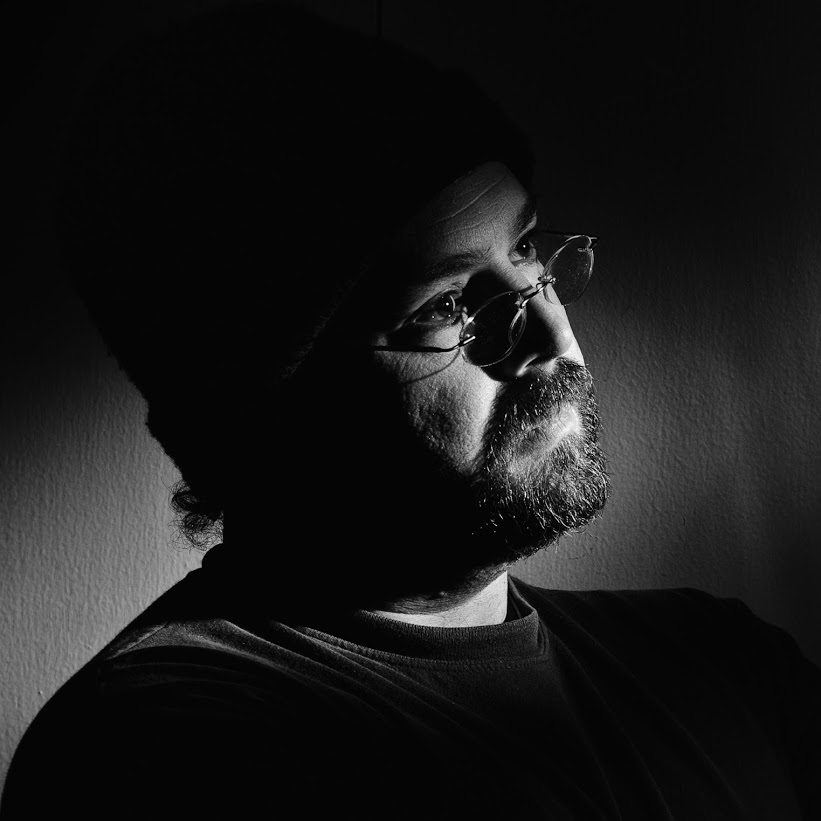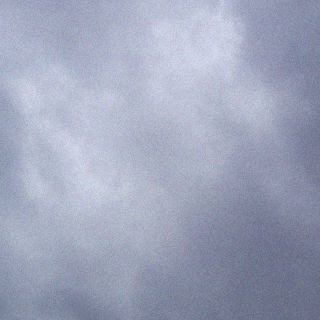Use psexec.exe from an admin account on a remote system and send this command below. This can be from a Domain Admin account or if the machine you are logged onto has the same exact Admin account…
psexec \\MachineName w32tm /resync
PsExec v1.98 – Execute processes remotely
Copyright (C) 2001-2010 Mark Russinovich
Sysinternals – www.sysinternals.com
Sending resync command to local computer…
The command completed successfully.
w32tm exited on MachineName with error code 0.
Then check time with…
net time \\MachineName
Note: You can specify a username to execute this command as, but the password will go over the wire in plain text.
References
http://technet.microsoft.com/en-us/library/cc773263%28WS.10%29.aspx
http://technet.microsoft.com/en-us/sysinternals/bb842062
http://technet.microsoft.com/en-us/sysinternals/bb897553