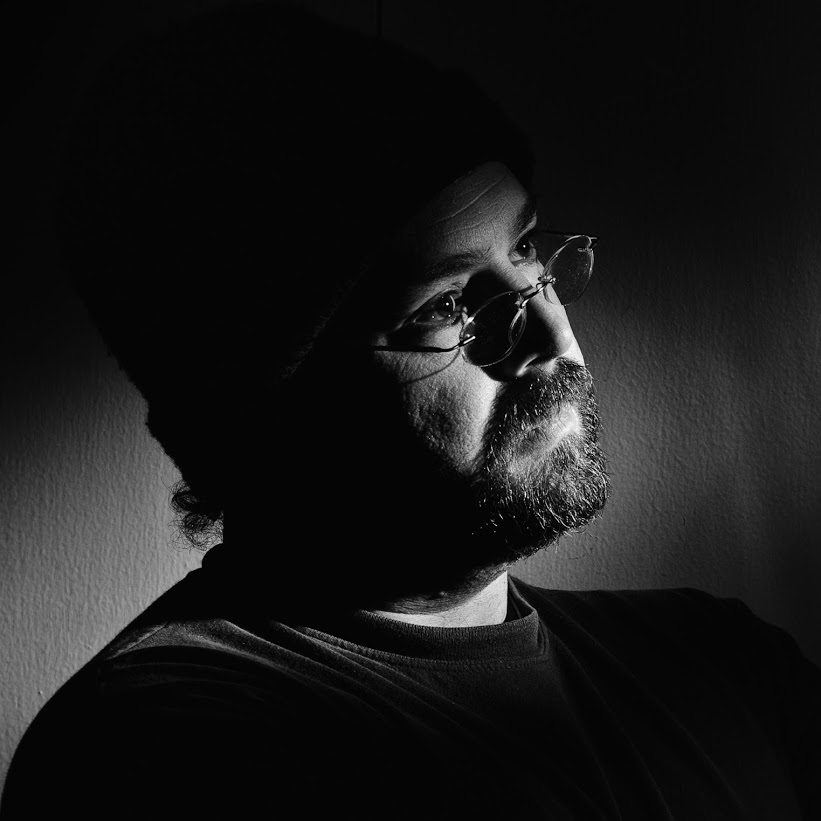By crmanski
When being responsible for more than one site you being to worry about the time when things go wrong and how to avoid downtime of sites you are in charge of. I read a pretty good article about clustering and scaling a drupal website (http://www.johnandcailin.com/blog/john/scaling-drupal-open-source-infrastructure-high-traffic-drupal-sites) and I have been implementing some of the things that are suggested. I have 3 linux web servers to work with, all of varying age and ability. If one of them goes down, eventually I want the the others to take over.
Notes on File Syncing
While going through a few things and reading the comments on the above page I decided to use unision (http://www.cis.upenn.edu/~bcpierce/unison/) to check for changes to the /files directory and sync them between the webhosts. After the initial first run, it is very robust and i will have multiple locations that have an exact copy of the data files. I run two different processes from the same host like this…
unison -silent -repeat 030 /var/www/drupal/files/ ssh://www1.example.org//var/www/drupal/files/ -log -logfile /var/log/unison/www1.log & unison -silent -repeat 030 /var/www/drupal/files/ ssh://ww2.example.org//var/www/drupal/files/ -log -logfile /rvar/log/unison/www2.log &
These lines above will make unison wait 30 seconds before checking for changes. I just Added these to the /etc/rc.local file so that they will start on boot up and used ssh rsa key authentication to avoid the scripts from asking for a password. (This page covers this pretty well, just adjust it to your environment: http://backuppc.sourceforge.net/faq/ssh.html ) To make sure that the two processes are running on the server I used the webmin Server Status module to add a check that looks for at least two unison processes.
Notes on load balancing with apache mod_proxy
There were a few things that I had to figure out on my own with going throught step 2. I was turning a single server/database setup into a front end server. On the front end server make sure to remove the directives or you will not be able to get to the balancer manager ui. (I just commented mine out in case I needed to go back.)
Since I have serveral virtual hosts on my server. I opted to leave the /etc/apache2/mods-available/proxy.conf file alone. I did not want to change “Deny from all” to “Allow for all” globally. Thus my config in the front end’s virtual host ended up looking like this. I’ll use szone.berlinwall.org as an example…
(changes in bold)
<Location /balancer-manager>
SetHandler balancer-manager
Order Deny,Allow
Deny from all
Allow from 127.0.0.1
</Location>
<Proxy balancer://szonecluster>
Allow from All
# cluster member 1
BalancerMember http://szone1.berlinwall.org:80 route=szone1
# cluster member 2
BalancerMember http://szone2.berlinwall.org:80 route=szone2
</Proxy>
ProxyPass /balancer-manager !
ProxyPass / balancer://szonecluster/ lbmethod=byrequests stickysession=SZONEID
ProxyPassReverse / http://szone1.berlinwall.org/
ProxyPassReverse / http://szone2.berlinwall.org/
A Note on Drupal configuration.
In the settings.php on each balancer in addition to setting the variable $cookie_domain = 'szone.berlinwall.org'; I also had to set $base_url = 'http://szone.berlinwall.org'; as well. If I did not then when I used the site search the links to the results had either szone1 or szone2 in them.