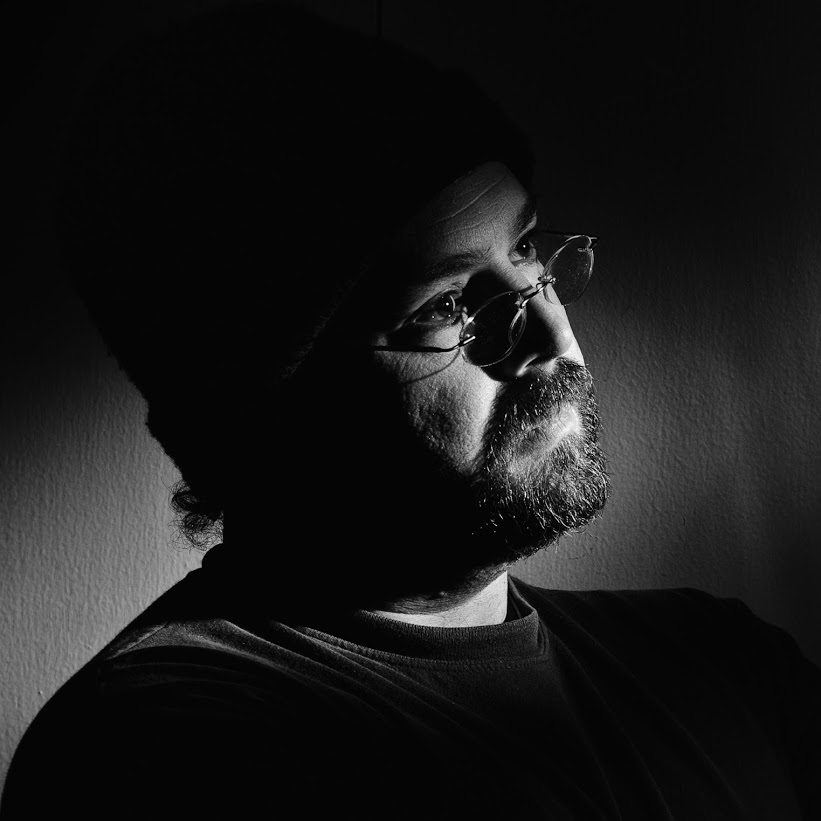I have been pulling my hair out trying to get 10.6.5 to install on a particular macbook and kept getting this error with software udpate…
“An Installation error occurred.”
…and then I would have to reboot.
or this one with the Full Combo update package…
“The Installer encountered an error that caused the installation to fail. Contact the software manufacturer for assistance.”
The fix was to set the max file limit to 10000. This appears to have be adjusted by the Smart Board software that is installed on the laptop. This is all I had to run in the terminal…
sudo sysctl -w kern.maxfiles=10000
sudo sysctl -w kern.maxfilesperproc=10000
The second one actually showed a schange from 2000 to 10000.
I re-ran the Combo Update and had no problems with the install.
I gleaned this from reading a few thread on Apple Support and actually found the fix here…
http://discussions.apple.com/thread.jspa?threadID=2468522&tstart=0
So, if you have “Smart” software installed and cannot install this update this might help.