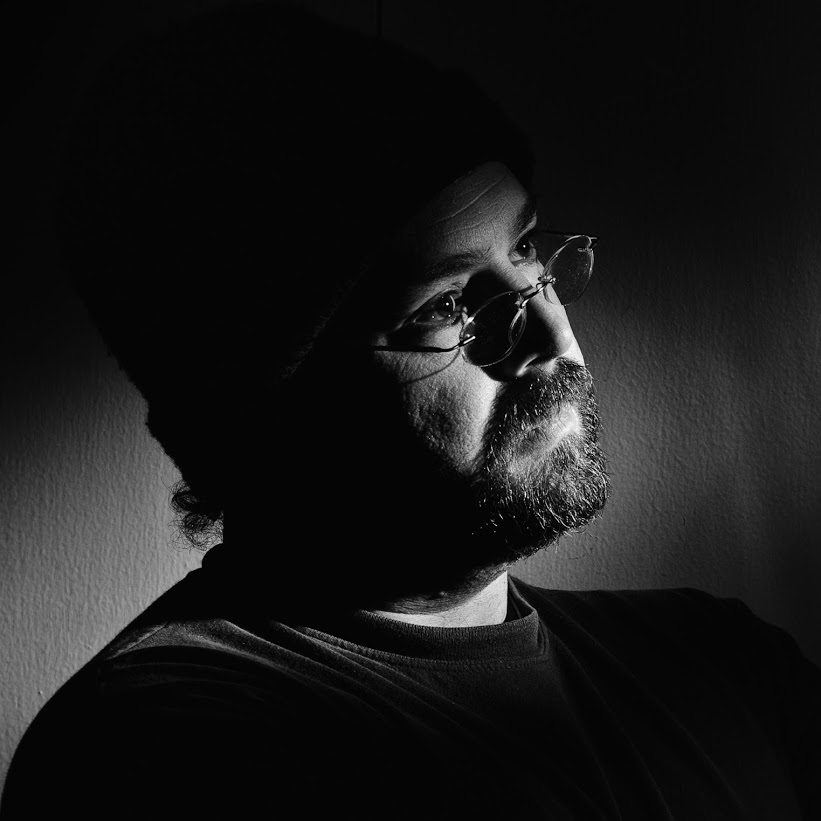Millions, possibly billions, of people are conducting transactions online. Whether this is online banking, shopping, social networking or group discussions there are a few important guidelines to follow in order to make sure that your information and accounts are only going to affect the scope of the site you use them on. In other words do NOT use the same username/password at multiple sites. In the last week alone there have been three larga data breaches that involved either employee or customer information. For an example just Google: texas OR barracuda OR epsilon data breach.
Account Choices:
For my very important accounts I never use anything remotely close to a real name when choosing my username. The same applies when I am choosing a password. I never will use the same password that I used on another site. Why? Because when something happens at the site with whom I am engaging services with is hacked or left wide-open I do not want my username password to be valid elsewhere. For instance, say I have an account with Citibank or some other online banking firm and somehow that site’s information is extracted by a group of online criminals. I want this breach to stop within the scope of that institution and not have those credentials move onto another popular website.
Choosing an account name and password. Your usernames and passwords need to contain alpha, numeric, upper case, lowercase and special characters(These things:!@#$%^&*). When I am making a password I have a couple approaches. One approach is to choose a fairly long phrase or lyric that I like and use the first initial of each word to create my password. I’ll alternate upper and lower case and put in a few 1′s for I’s or zeros for O’s. Sometimes I’ll phonetically alter the spelling and combine acronyms. For example: RUr34llyPhour2dazeOld? (English Translation: Are you really four days old?) Another approach that I use I like to call is a Brain-Fart-on-my-Keyboard. Just start pressing random keys on the keyboard while thinking random things. I usually end up with something like this…
User: Lhjglkj(*&y43tiy678e
Pass: z7834hKJGjkG78efuhff%Y
These are things I will never remember and if possible they will never be lifted from my mind. I save these passwords in an encrypted file that I do know the password to (that is another story) and then simply copy/paste them into the sites that I am logging into. An easy way to do this would be by using the highly rated free program LastPass: https://lastpass.com/
The point to all this: Do not use a real word or name!
Those Stupid Questions they ask:
One thing that is really annoying are those security questions that they ask you to fill out. Such as what is your Mother’s maiden name, etc… If they ask you to create your own question I use the “Brain Fart” method above for the question and the answer. If it is one of those choose a drop-down question and then they make you type your answer it’s another brain fart for me…
Filed under: