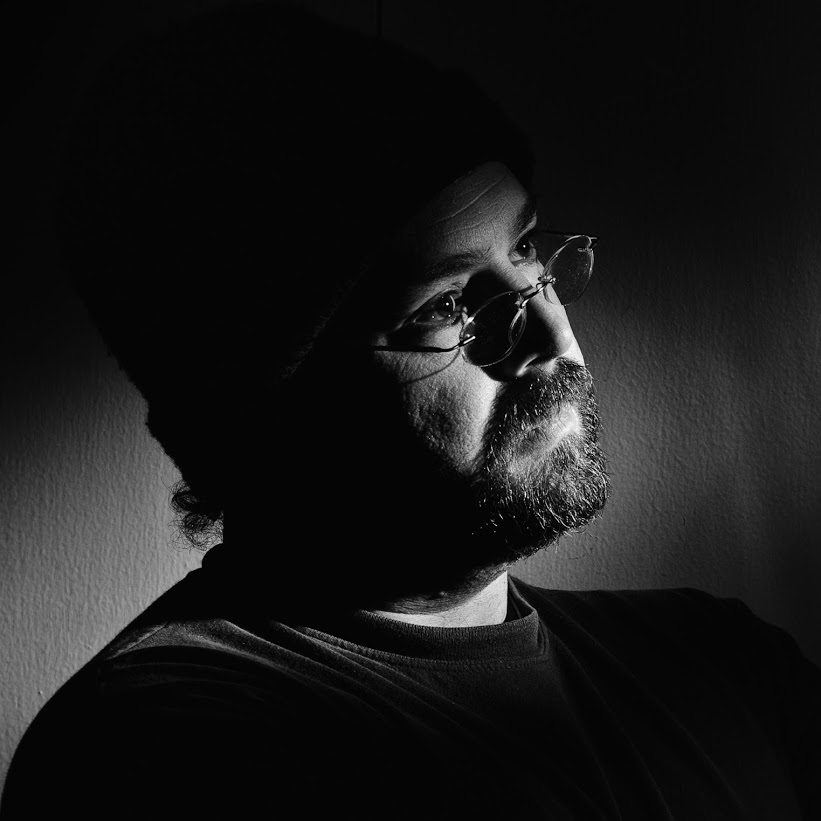This week many of you have received emails from companies (Best Buy, Chase, Citi, Disney, Walgreens, TiVo, etc, etc..), whose website’s you’ve registered with with that mentions a data or security breach in which your Name and Email address was stolen from a company called Epsilon. Epsilon is a company that send out gazillions of emails for a lot of companies(About 2,500). Simply they are a very busy email marketing delivery service with a lot of personal information.
The Problem: Since these criminals now have your name, email address and the actual company associated with that information, you can expect that they will be sending you email communications posing as a legitimate company. I’m not going to get in to the technical aspects of how they will do this, just know that they can and will.
The Solution: In a previous blog post I mentioned phishing attacks that appear to come from a legitimate source yet do not. In that post I summarized at the end a few things that you should do to be cautious and protect your information/identity from being stolen. What I really should have said is simply: Do not click on links in an email*.
If you get an email from your bank, read it, maybe it is real (Do you always believe everything you read?) and something you need to take care of. Instead of clicking on that convenient link in the message, manually open your web browser(hopefully you use Firefox or Chrome), go to the companies site that you should have bookmarked and take care of business.
For a fairly complete list of companies that were exposed check this website: http://www.databreaches.net/?p=17374
For more on Phishing attacks the FBI.gov site has a good example: http://www.fbi.gov/news/stories/2009/april/spearphishing_040109
If you want learn more about computer security I recommend this weekly podcast: http://twit.tv/sn . They have hundreds of shows online with notes: http://wiki.twit.tv/wiki/Category:Security_Now_Show_Notes
——————————————————-
* Unless of course you know what message headers or HTML source code are and how to decipher what they actually mean. I only look at them since it is part of my job and I am curious. In reality, it is easier and safer to just go to the companies website manually.
Filed under:
Category: Computer Security, For-Facebook, For-My-Facebook, Phishing, Email, Epsilon, phishing